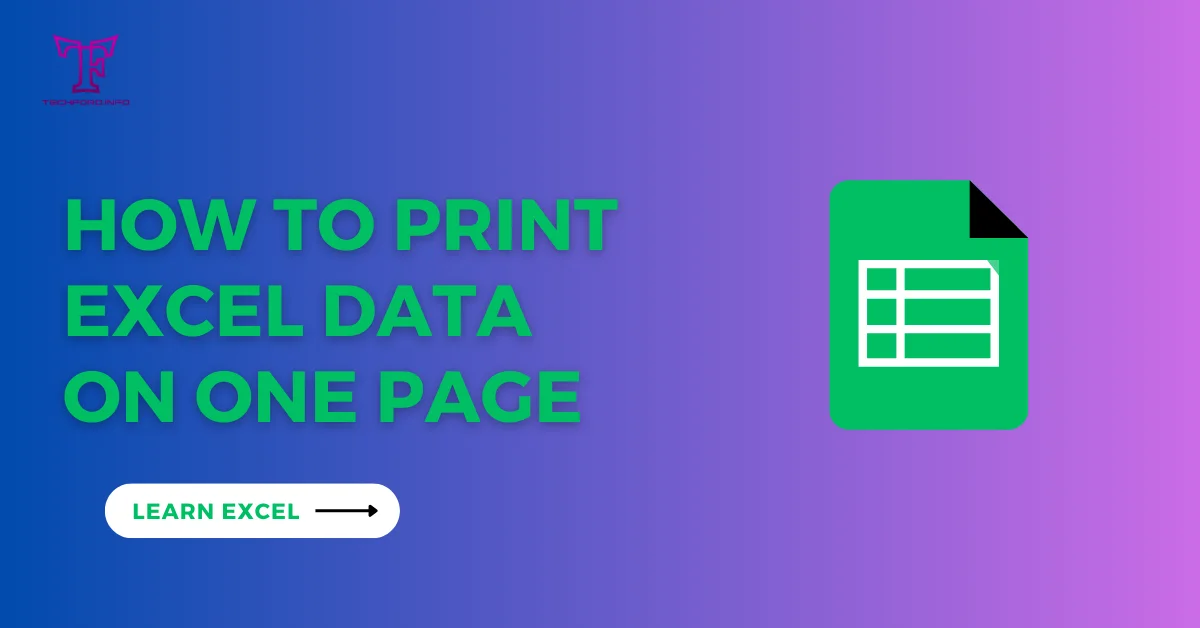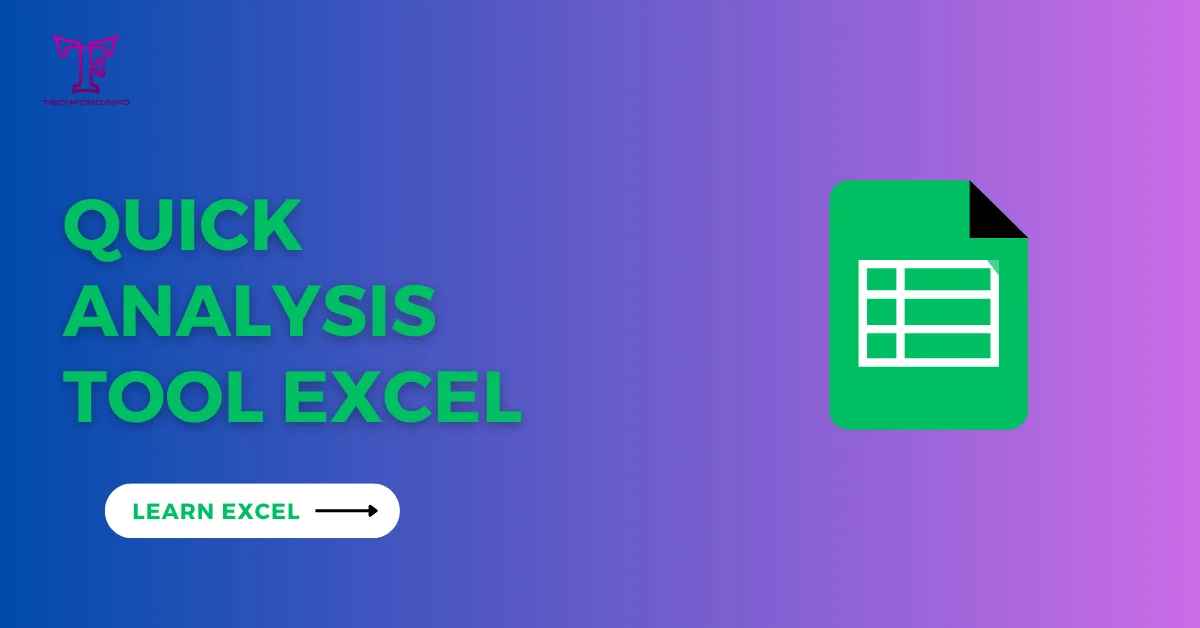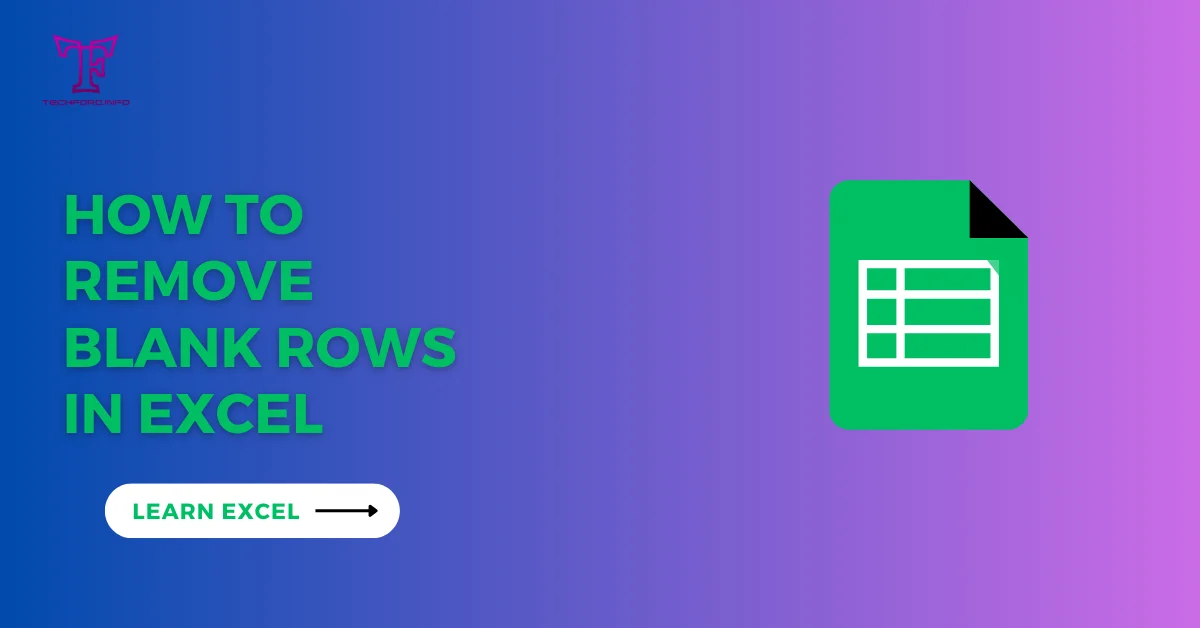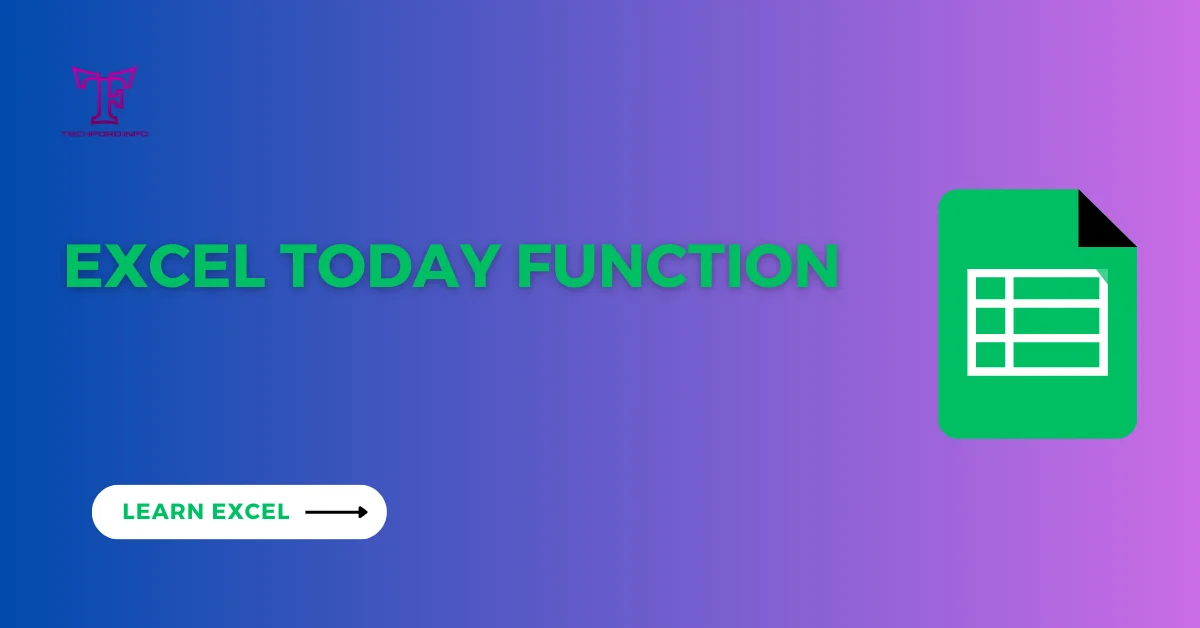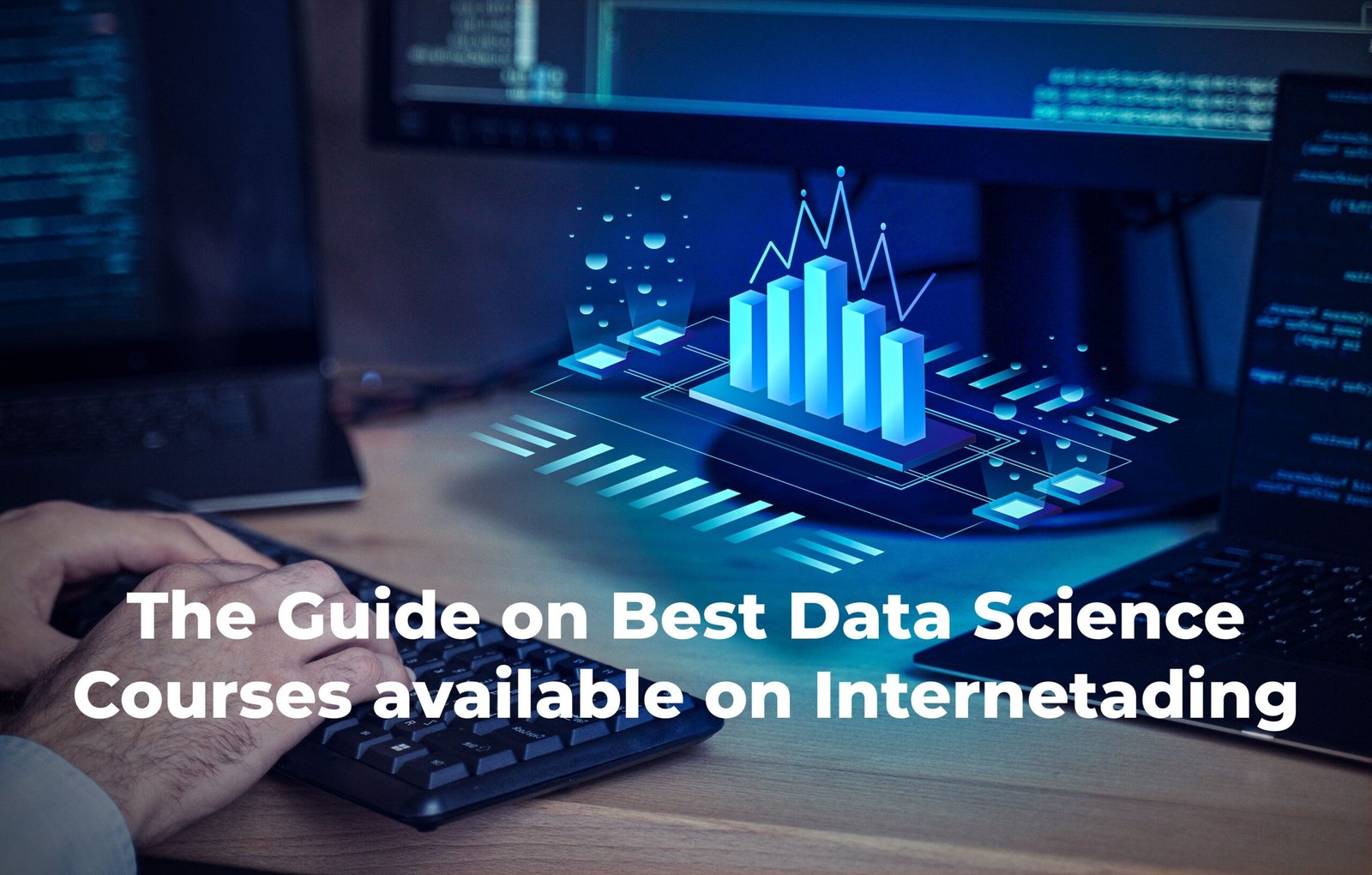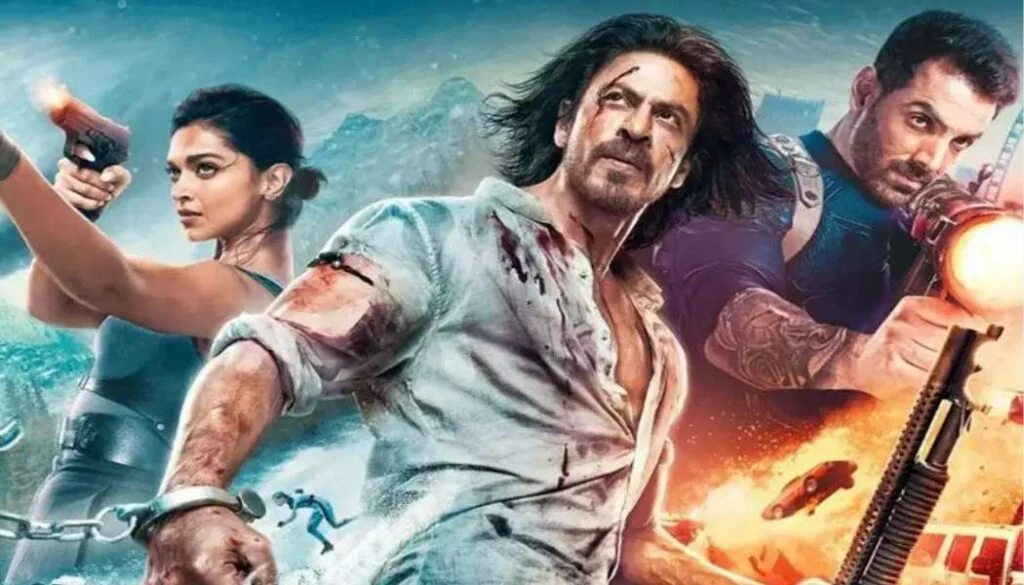GAMMA AI REVIEW: it is worth to use?
I have employed Gamma AI for several months to produce many presentations. Here is a comprehensive review of this groundbreaking presentation software that has been based on my own experience.
Introduction: What is Gamma and Its Unique Features?

Summary of Gamma as a product:
Gamma is an AI-powered presentation software that uses AI technology to create visually stunning presentations with an easy-to-use interface.
The main points are:
- Interactive card-based format instead of the usual slide-based formats.
- Easy inclusion of multimedia and interactivity.
- Designs that can be easily adjusted for screens of varying sizes.
- Collaborative editing to make teamwork smooth.
Process of Creating Presentations:
- Enter the topic and select an outline generated by AI
- Choose visually capturing themes
- Allow the entire presentation to be generated by Al
- Modify content, design, and interactivity as desired.
Advantages include:
- Efficiency and productivity enhanced
- more appealing to look at
- Higher audience participation rates
- Collaboration made easier
- Can be viewed on any device due to mobile responsiveness
An online presentation software known as Gamma uses artificial intelligence to generate captivating presentations in seconds. Users can easily change or enhance their presentations by altering, adding, or inserting text, pictures, videos, slides, and more via its easy-to-use drag-and-drop.
Gamma stands out because it combines a document-like experience with outstanding presentations. Instead of the conventional slides, content is presented using expandable cards which allow you to explore deeper into the subject area while maintaining its visual appeal.
Multimedia such as GIFs, Figma prototypes, and live web pages or applications are fully integrated into Gamma. Furthermore, its presentations are responsive allowing them to be viewed on different devices.
Some noteworthy features offered by Gamma include:
- Editing multiple slides at once using AI
- Advanced analytics for deeper insights
- Custom branding options
- Easy reordering of content
- Offline access for uninterrupted presentation viewing
Creating Presentations with Gamma AI: How I Do It:
Starting a New Presentation with Gamma AI
You can start a new presentation on Gamma ai by simply typing in the topic and then, gamma will provide possible outlines that you can choose or customize.
After that, I am presented with a variety of visually appealing theme options that relate to my subject matter consisting of colors, typefaces, and designs.
Within seconds, using my outline as well as my chosen theme, I have an entire presentation created by Gamma. With most of the work being done by AI, I get to have enough time to improve the content.
Presentation Personalization
Once Gamma creates the first draft of your presentation, personalizing it is a breeze. This could be done in many ways using options which are available as buttons on the right side.
I usually change the wording that has been automatically generated to fit my voice and style. This is where I use the “edit with AI” tool – just say what you want differently and an AI bot will do it for you fast.
Also, I keep adding new blocks with headers, text, images, videos, and others through the toolbar. It only takes one click to upload my visuals or explore those provided by Gamma itself.
Improvements Using Interactive Elements
One of the most outstanding features of Gamma AI is its unique way of integrating interactive elements such as websites, prototypes, and apps.
To emphasize their characteristics further, I have included live demos of my products directly in my presentations. Additionally, I have given viewers some important references.
This means that when such interactive components are used during speeches they work well on all devices.
COLLABORATING WITH TEAM MEMBERS
Moreover, in many cases, Gamma’s sharing and permissions features make the process much shorter.
With just a few clicks, I can send my presentation to others and permit those people who are allowed to edit it. As a result, we can work together simultaneously with changes that automatically update.
Also, I might choose not to permit them to do anything but view or make comments on the content which will be safeguarded. The built-in chat feature is very useful for conversations and feedback.
Key Benefits I’ve Experienced Using Gamma:
1. Boosted Productivity and Efficiency:
Gamma dramatically reduces the time and effort involved in making presentations compared to conventional software. For example, I can make presentations with unique graphics and texts within minutes. This allows me to dedicate more attention to my presentations’ content and messaging.
2. Modernized Presentations:
Even people like me who have no design skills can give a modern touch to their slides through Gamma’s professionally designed themes and card-based format. In other words, I am now able to customize my presentations by changing themes or adding animations thereby making them visually pleasing.
3. Improved Interaction With The Audience:
With interactive components like embedded media and live webpages, Gamma AI offers more avenues for audience participation than ever before. By exhibiting products or ideas right within slide shows, the audience focus is easily captured with important points being reinforced as well. Furthermore, analytics facilitate presentation optimization through the identification of resonating elements.
4. Collaboration without Stress:
Gamma solves the problems of collaborative presentations by simplifying access to them. My colleagues may work on charts from wherever they are without concerns about versioning control or manual synchronization of updates.
5. Works On Mobile Devices:
This means that you won’t notice any difference between using Gamma ai on your computer or phone when delivering your presentation unlike traditional PowerPoint slides
Areas for enhancement
Through and through Gamma ai is exceptional, but there are a few parts where minor adjustments could improve its functionality;
- Instead of one at a time, AI should enable editing of many slides.
- To gain deeper insights into viewer engagement, incorporate more advanced analytics.
- Have options for custom branding like removing the “Made with Gamma” tag.
- Make it simpler to re-order slides and sections.
- When internet connectivity is limited, offline access should be incorporated into the system.
Gamma’s Pricing Structure
Among others, Gamma ai has several pricing plans; these include free as well as paid subscription levels called Plus and Pro respectively.
The free plan provides enough credits that can be used to explore key features and make several presentations. Paid plans start at $8/month for the Plus plan which comes up with benefits such as downloading presentations as PDFs.
The Pro plan starts at $15 per month with unlimited AI creation credits, access to advanced AI models, and premium features. In short, when compared to their robust capabilities Gamma’s pricing seems reasonable.

A Vital Presentation Companion: My Final Thoughts
After using it for a long time, Gamma has cemented its place as an indispensable tool in my presentation arsenal. It changes productivity by revolutionizing artificial intelligence to make work faster and simpler.
Gamma is a must-have for anyone looking to create professional quality presentations with visual appeal or increase interactivity within their presentations. It has almost completely replaced all of the problems I had with other types of presentation software.
Even though there is still room for improvement, Gamma has made a breakthrough in how people make and share presentations. Once you have experienced Gamma’s transformative capabilities, it becomes hard imagining going back to my old workflows and tools. This one was indeed real game changer when it comes to doing presentations!
Also read this: Codefinity Review: Is It the Right Choice for Learning?