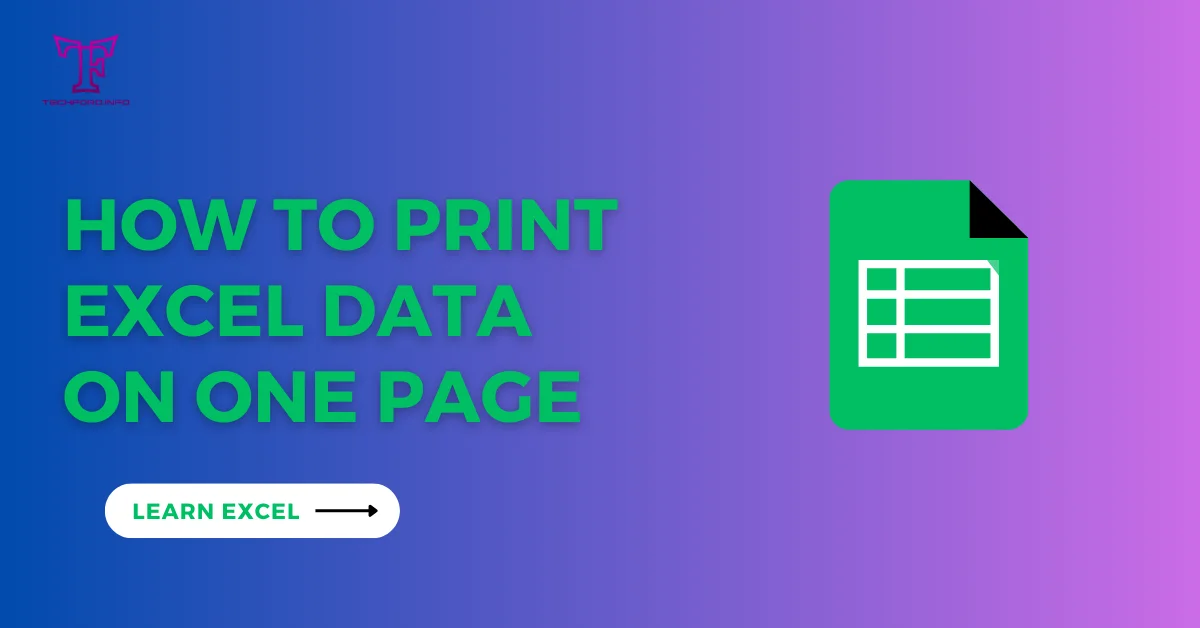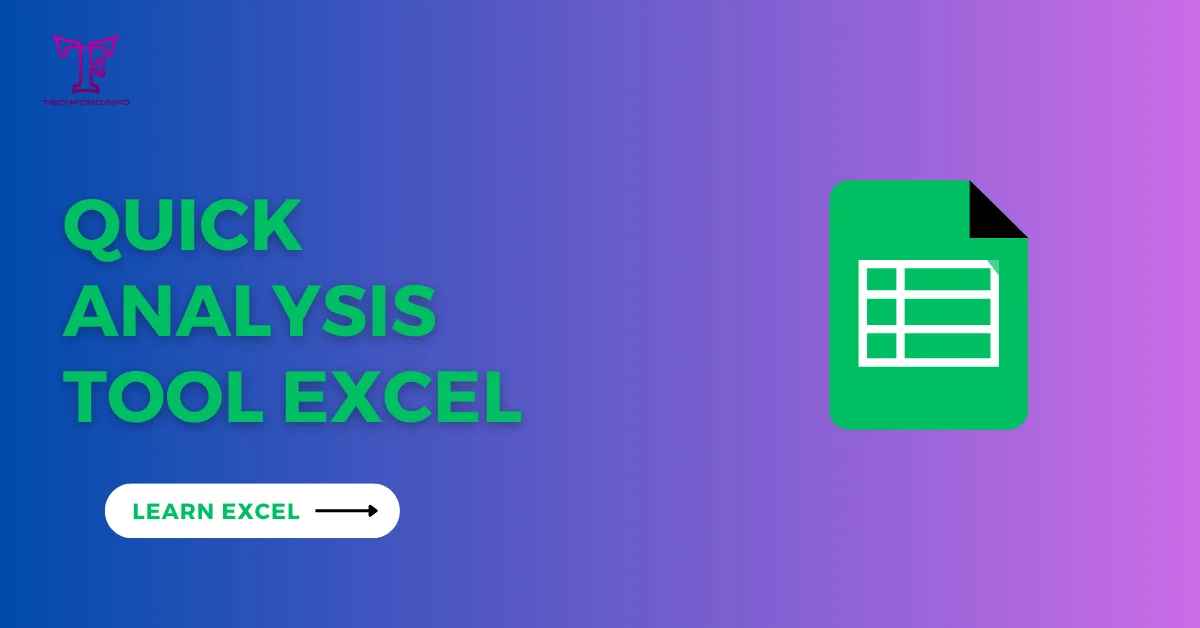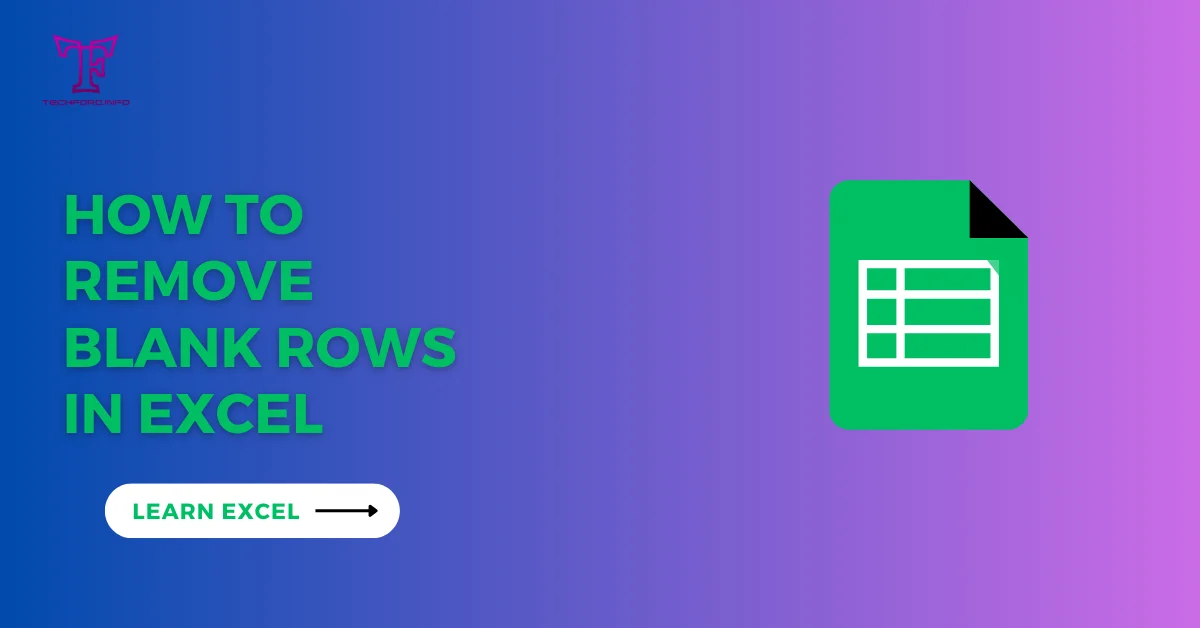Facebook meta Ads 2024: A Complete Library Guide for Creators
Before you start advertising, it’s important to know why you’re doing it and what you want to achieve. Decide what success looks like for you before you run your ads. For instance, if you’re using Facebook Ads to get more people to download your mobile app, your goal might be to get 100 downloads in the first month. If you’re trying to get more people to sign up for your emails, success might mean having a bigger email list. Think about why you’re advertising before you make your ad campaign.
How to run ads on Facebook?
Starting with Facebook Ads Manager is easy once you have a Facebook account. When you sign up, you’ll automatically get a special ID for advertising. You can find this ID in Ads Manager at the top left.
To use Ads Manager, make sure you have a verified payment method. You also need either a Facebook Page for your business or permission to work on someone else’s Page as an admin, editor, or advertiser.
If you don’t have a Page for your business yet, you can make one following Facebook’s instructions. Every Page you create gets its own ad account automatically.
If you want to advertise for a Page made by someone else, you’ll need to ask the Page owner to give you special permission to work on their Page.
If you already have an ad account for your Page but need a new one, you’ll have to use Business Manager. You can set up a new ad account once you join Business Manager.
These steps are for using Facebook meta ads on a computer.
To easily find Ads Manager, you can save a direct link. Clicking it will take you straight to your Ads Manager. If you handle more than one ad account, you can choose the right one from the account menu.
To get to Ads Manager from your business Page, look on the left side and click the Ad Center drop-down arrow. Choose “All Ads” from the menu. Then, at the bottom of the page, click on “Ads Manager”.
Once you’re in the meta ads Manager, you’ll see an overview of your ad account(s). If you have more than one account, pick the one you want to use for running ads.
If you prefer using your phone or tablet, you can download the Facebook Ads Manager app from the App Store or Google Play Store.
Steps for creating an facebook ad
Here’s a simple guide to advertising on Facebook with the latest version of Facebook Ads Manager:
- Start Your Ad: Click the green “Create Ad” button to begin making your first ad
- Choose How You Buy: Facebook offers two ways to buy ads: Auction and Reservation. Auction gives you more choices but with less predictable results, while Reservation lets you plan ahead with more control.
- Decide Your Goal: You’ll be asked to pick what you want your ad to do, like getting more views or clicks.
That’s it! Just follow these steps to start advertising on Facebook.
Choose what you want to achieve with your ad
When you’re setting up your ad on Facebook, you need to pick what you want it to achieve.
There are six options:
- Awareness: Show your ad to people who are likely to remember it. This is good for reaching lots of people, making them aware of your brand, watching your videos, or knowing where your store is.
- Traffic: Send people to a specific place, like your website, an event, or a download link. It’s good for getting clicks on links, views on your landing page, or calls.
- Engagement: Make people more likely to interact with your ad, such as sending messages, making purchases in your app, liking, or commenting. It’s also good for getting views on your videos, making sales, or getting calls.
- Leads: Help you collect information from potential customers. It’s useful for filling out forms, making sales, or getting calls.nn
- App Promotion: Get more people to use your app or encourage current users to keep using it.
- Sales: Find people who are likely to buy your product or service. This is great if you want to make sales or get in-app purchases.
Choose the name for ad campaign
Give your ad campaign a name that everyone working on the ads will recognize after you’ve chosen what you want your ad to do.
Decide if you want to use A/B testing:
This feature lets you try different things like pictures, words, who sees the ad, or where it appears to see what works best. You can turn it on now, but you’ll set up all the details later.
Decide if you want to use Advantage+ campaign budget
If you choose the Auction buying option, this feature lets Facebook automatically find the best chances for good results from your ads. It then spreads your campaign budget in real time to get those results.
Get very clear about what you want your ad to achieve
Each goal you picked in step 3 has different specific targets. For example, if your goal is Awareness, you can choose to reach as many people as possible or focus on getting people to watch your video for at least two seconds.
If you’re new to Facebook Ads, it’s a good idea to try the broader options first before picking specific targets that match your goals and the content you’re sharing.
How much money you spend and ad time
Decide how much money you want to spend on your ad and when you want it to run. There are two ways to do this:
Daily Budget: You set a limit on how much you spend each day. Facebook decides when and where to show your ad to the right people. When your daily budget is used up, your ad stops running until the next day.
Lifetime Budget: You set the maximum amount you want to spend for the entire time your ad runs. You also choose an end date. Facebook manages your spending based on how well your ad is doing. When your budget is used up, the ad campaign ends.
Choose who you want to see your ad
You used to have more options, but now you can only pick three: location, age, and language.
–
But don’t worry! There’s a new feature called Meta Advantage+ audience that helps target your ad for you. It uses Facebook’s AI to find the best audience based on things like past ad performance and user data.
You can still give some specific suggestions like age or interests. Facebook will focus on those groups first before looking for other potential customers.
And if you’re an experienced user and want more control, don’t worry. You can still use Custom Audiences, and you can switch back to the old audience options if you prefer.
Choose where you want your ad to show up
Meta has updated its tools for picking ad placements, and now there’s Advantage+ placements to help get your ad seen by more people.
But if you want to pick the placements yourself, you can choose “Manual placements.” Then, you can decide where your ad will appear:
– Feeds: Your ad shows up in people’s feeds.
– Stories and Reels: Tell a visual story with full-screen ads.
– In-stream: Grab attention with ads in videos.
– Reels overlay: Show ads as stickers or banners on short videos.
– Search results: Get noticed when people search.
– Messages: Send offers or updates to people you’re connected with.
– Apps and sites: Reach more people with ads in other apps and websites.
Select Your Social Media Accounts:
In the next window, you’ll see a list of your social media profiles on Meta (such as Facebook and Instagram). Choose the profiles where you want your ads to appear.
Select Your Ad Style:
In the Ad setup section, you can choose to make a new ad, use a post you’ve already made, or use designs from Meta’s Creative Hub.
After making your choice, decide if your ad will have just one picture or video, a Carousel with multiple pictures or videos, or a collection showing multiple products that fills the whole screen on mobile devices.”
Choose Your Pictures and Write Your Message:
Now it’s time to add eye-catching images or videos! Facebook Ads Manager might already show something you’ve posted on your Facebook page, but you can change it by clicking the ‘Edit’ dropdown.
.
You can upload your own photos or videos right here. Whether it’s a carousel ad with multiple images or a video ad, you create it all in this section.
You can also customize the text and visuals for each platform if you want.
Further down, you can add music if it fits your ad format, and write your ad message. Don’t forget to include a clear call-to-action to encourage people to take action!”
Track facebook ad
The tracking feature in the facebook meta ads manager.
Track event data sets that contain the conversions your ad might motivate. The dataset that contains the conversion selected for the ad account will be tracked by default.
Publish Your ad
Just click the ‘Publish’ button at the bottom right corner of the page.
After you publish, Facebook will review your ad to make sure it follows their rules and guidelines. This usually takes about a day. You’ll get an email from Facebook when your ad is live and ready to be seen by people.
How much does an ad cost in a meta ad manager?
Creating a Facebook ad costs as much as you decide to spend. You set your budget, and that’s what you’ll pay for the ad.
On average, the cost per click (CPC) for Facebook ads is around $0.83. This means, on average, you pay $0.83 each time someone clicks on your ad. However, the actual cost can vary depending on different factors.
For example, industries like Dentists & Dental Services have higher costs per click, around $1.27, while Travel and Arts & Entertainment have lower costs, around $0.43 and $0.44 respectively.
So, while there’s an average cost, the actual cost can be different based on what you’re advertising and who you’re trying to reach.
Also read: Google People Card: A Smart Way To Add Me To Search And Build My Network