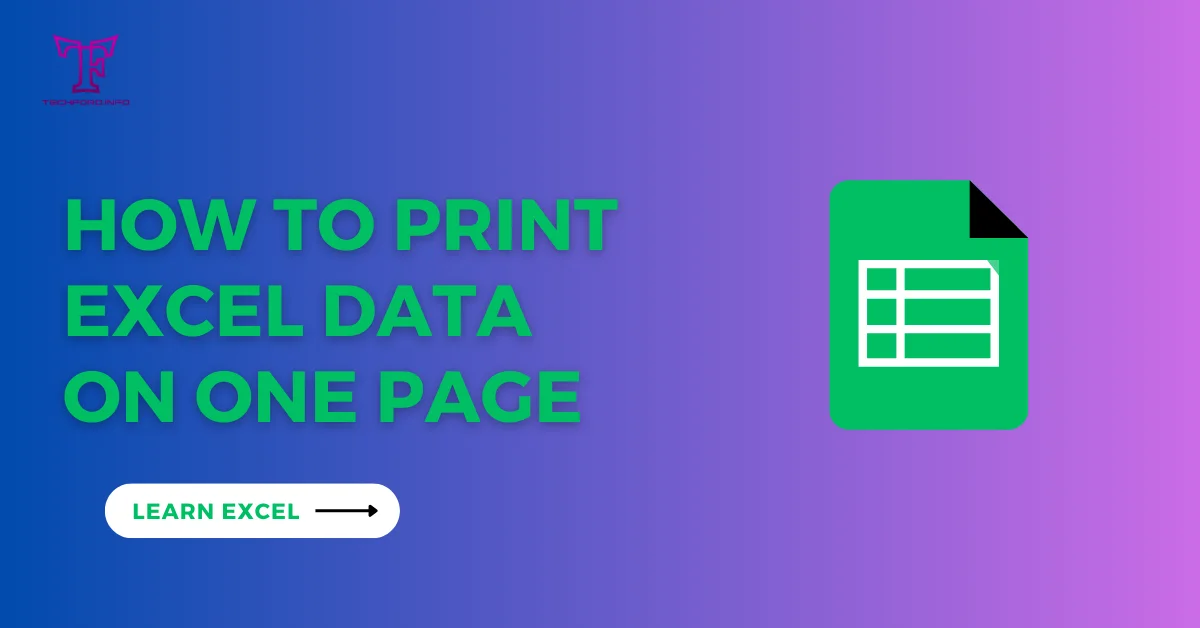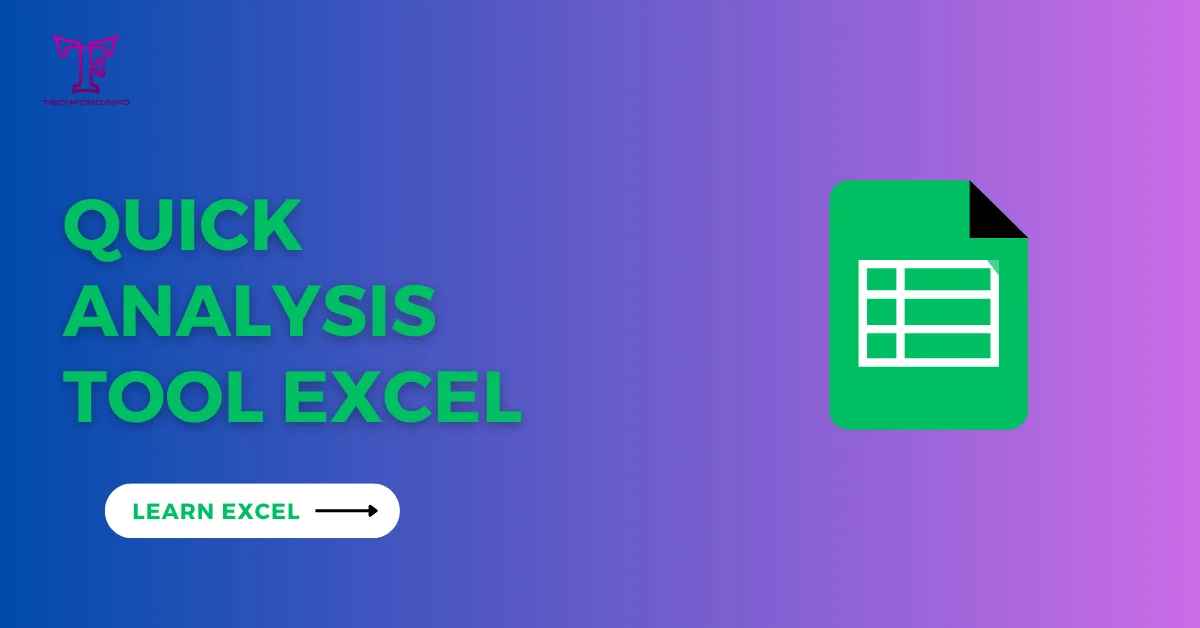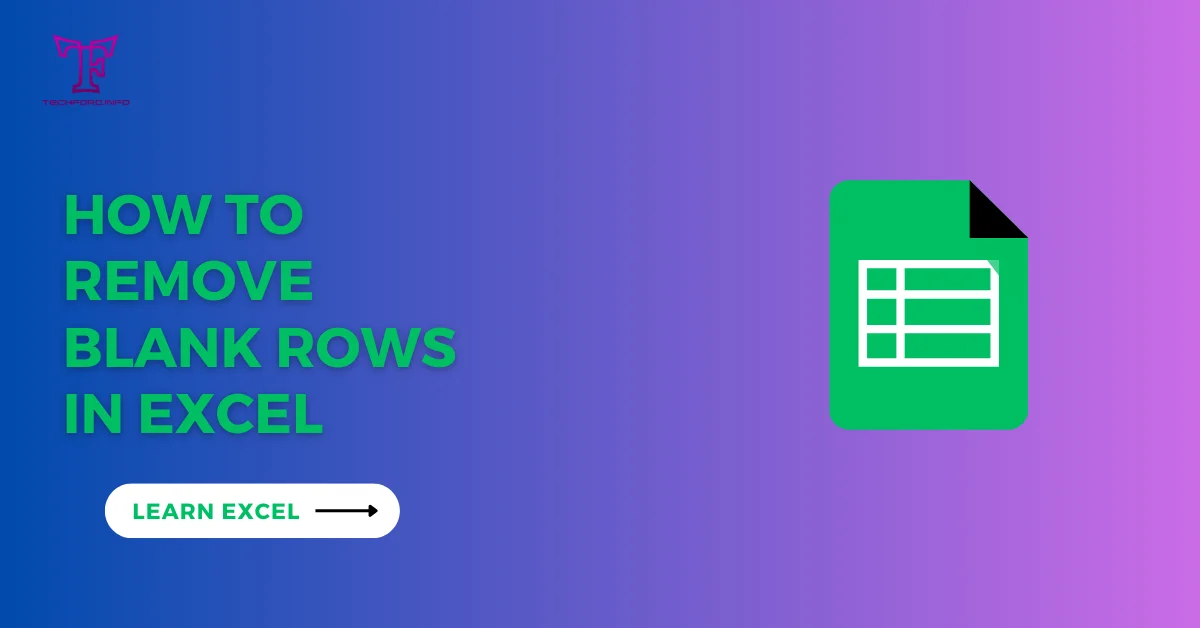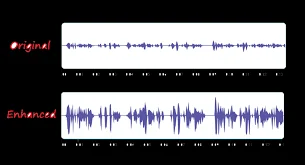Improve Your Gmail Sorting with CloudHQ’s Gmail Tabs Add-On
Simplifying Gmail Organization with CloudHQ’s Gmail Tabs
Are you frustrated by Gmail’s limited inbox categories? You’re not alone. For years, users have felt restricted by Gmail’s fixed categories like “Inbox,” “Social,” and “Promotions,” which can’t be changed to fit individual needs.
Discovering CloudHQ’s Gmail Tabs
But there’s good news! CloudHQ’s Gmail Tabs extension offers a solution. This free desktop app revolutionizes Gmail’s organization by giving users the flexibility and customization they’ve been craving.
What Makes CloudHQ’s Gmail Tabs Different?
CloudHQ’s Gmail Tabs lets users create their own tabs based on labels or search queries. These tabs can be pinned at the top of the inbox for easy access. Users can also set up filters to automatically sort emails into the right tabs.
Standout Features of CloudHQ’s Gmail Tabs
One great feature is the ability to pin custom tabs above Gmail’s default categories. This makes important tabs more visible and reduces the chance of missing them. Users can also rename, delete, rearrange, and color-code tabs, giving them total control.
Beyond Work: Personalized Email Organization
CloudHQ’s Gmail Tabs isn’t just for work emails. Users can create tabs for personal interests, filtering out unwanted content and prioritizing important messages.
Getting Started with CloudHQ’s Gmail Tabs
Setting up CloudHQ’s Gmail Tabs is easy. After installing the extension, users can convert labels into tabs or create tabs from search queries. Filters ensure future emails go to the right tabs, making email management a breeze.
Limitations and Benefits
While CloudHQ’s Gmail Tabs has some limitations, like a cap on the number of tabs, its benefits outweigh the drawbacks. Users can finally customize their email organization to fit their needs.
Conclusion: Take Control of Your Inbox
If you’re tired of Gmail’s rigid categories, try CloudHQ’s Gmail Tabs extension. Customize your inbox and experience the freedom it offers.
Also read: Top 9 Best Canva Social Media Template Bundle Sites