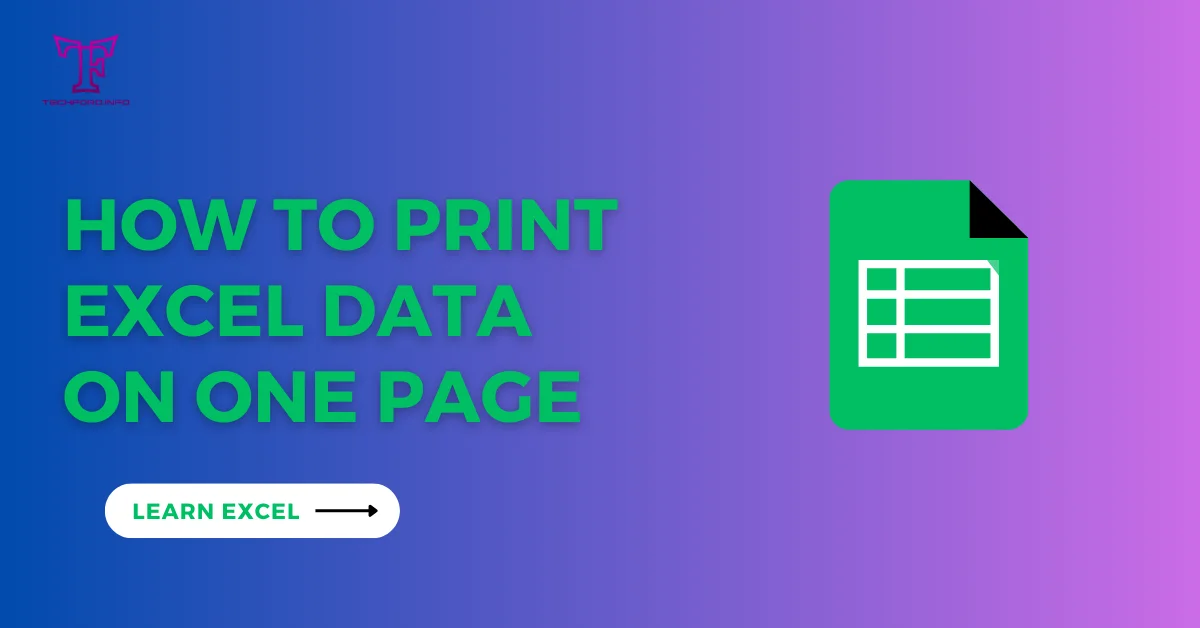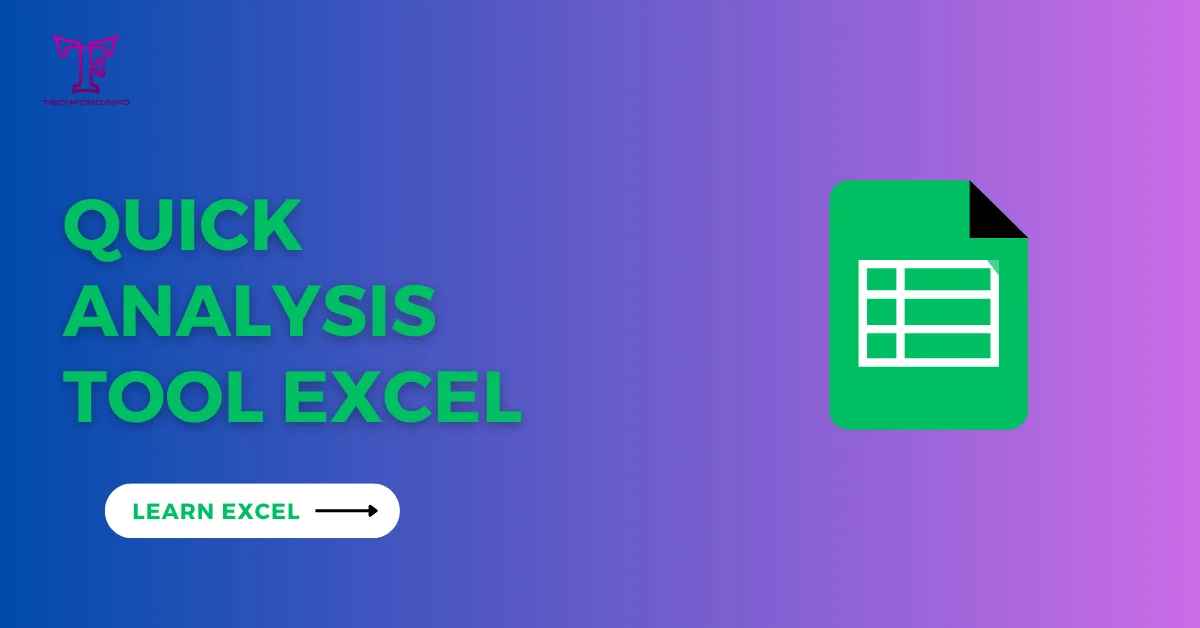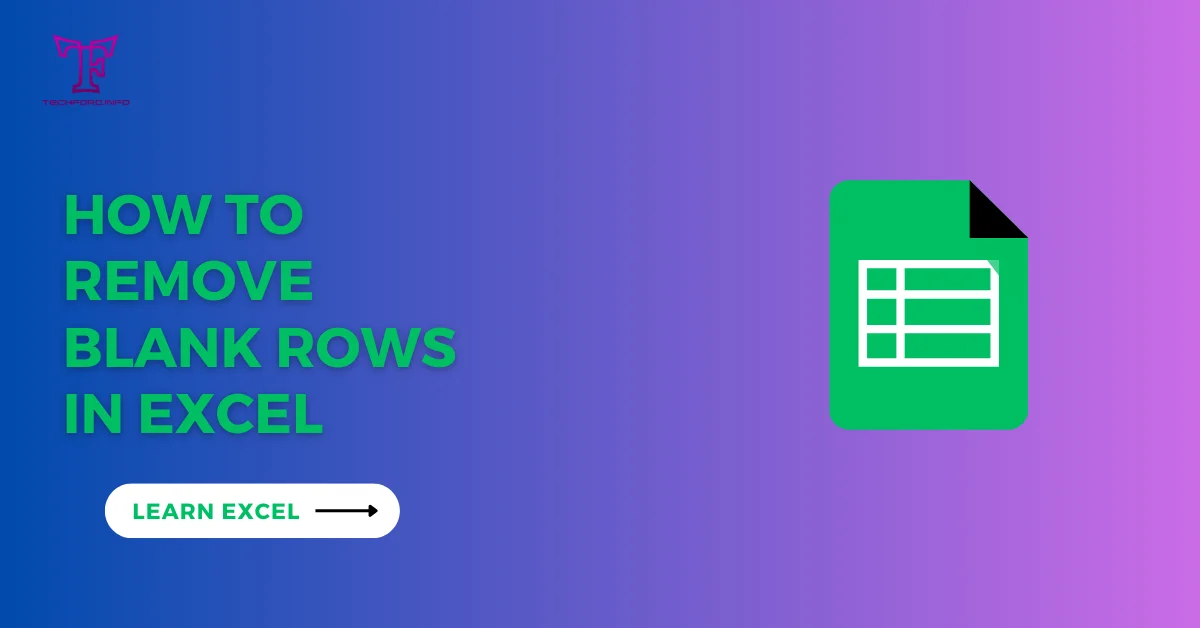How to Change or Cancel Your Music Streaming Services Easily
In today’s digital age, it’s easy to find yourself subscribed to multiple music streaming services, especially with enticing free trials and the quest to find the perfect platform. However, managing these subscriptions and ensuring you’re not oversubscribed is essential. Fortunately, canceling or changing your music streaming service isn’t as complicated as it may seem. Plus, remember that you can always sign up again in the future if you wish. Let’s explore how you can manage your subscriptions on some of the most popular platforms.
Spotify:
Spotify offers various plans for individuals, families, and even couples. If you’re on the free tier, you’ll encounter ads and limitations, while the Premium plans offer ad-free listening and additional features. Here’s how you can manage your Spotify subscription:
On the Spotify web app:
Click on your profile picture (top right).
Select Account.
Click on Manage your plan > Change plan.
Choose the plan you want to switch to.
To close your Spotify account completely:
Visit the cancellation page.
Apple Music:
Apple Music provides individual, family, and student plans, as well as bundle options with Apple One. If you’re an Apple Music subscriber, here’s how you can manage your subscription:
On iPhone:
Go to Settings > Subscriptions > Apple Music.
On Mac:
Open the App Store > Click your name > Manage.
On the web:
Navigate to Apple Music settings.
Select your desired plan or cancel your subscription.
Amazon Music:
Amazon Music offers various tiers, including a free tier, Prime Music, and Amazon Music Unlimited. Here’s how you can manage your Amazon Music subscription:
- Access your Amazon Music settings.
- Click on the gear icon.
- Choose Your Amazon Music Settings.
- Select Cancel Subscription or switch plans.
YouTube Music:
YouTube Music offers both free and Premium tiers, with additional options for families and students. If you’re using YouTube Music, here’s how you can manage your subscription:
- Click on your profile picture.
- Go to Paid Memberships.
- Manage your subscription from there.
- You can pause or cancel your subscription as needed.
By following these simple steps, you can easily change or cancel your music streaming service subscriptions. Whether you’re looking to switch to a different platform or take a break from streaming, managing your subscriptions ensures you’re in control of your digital entertainment choices.