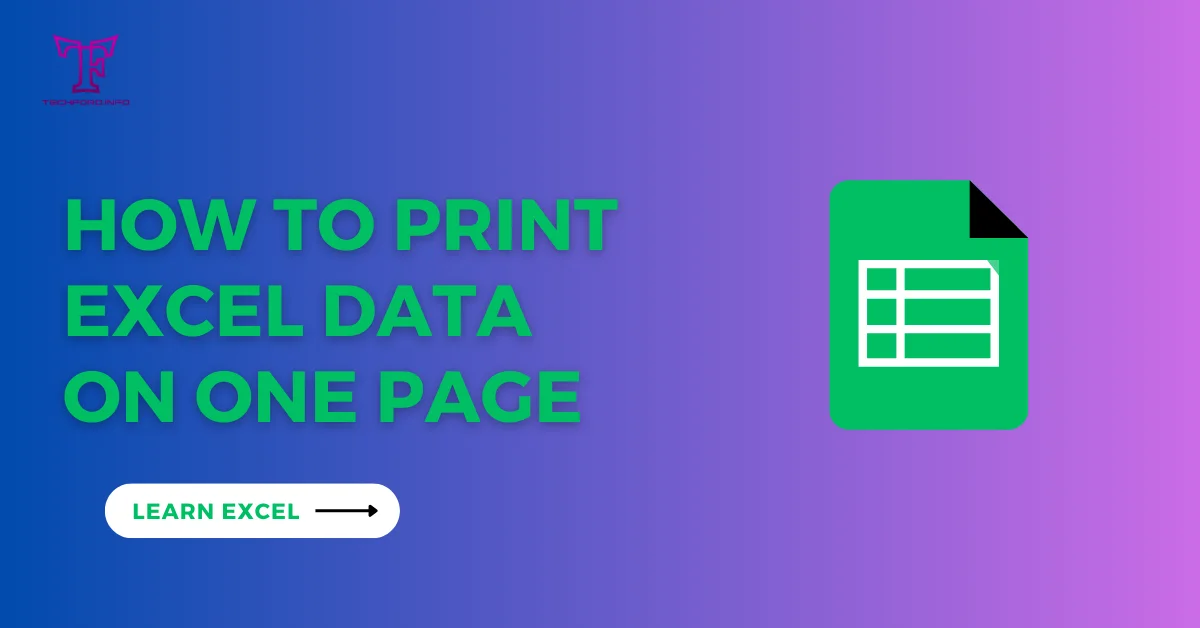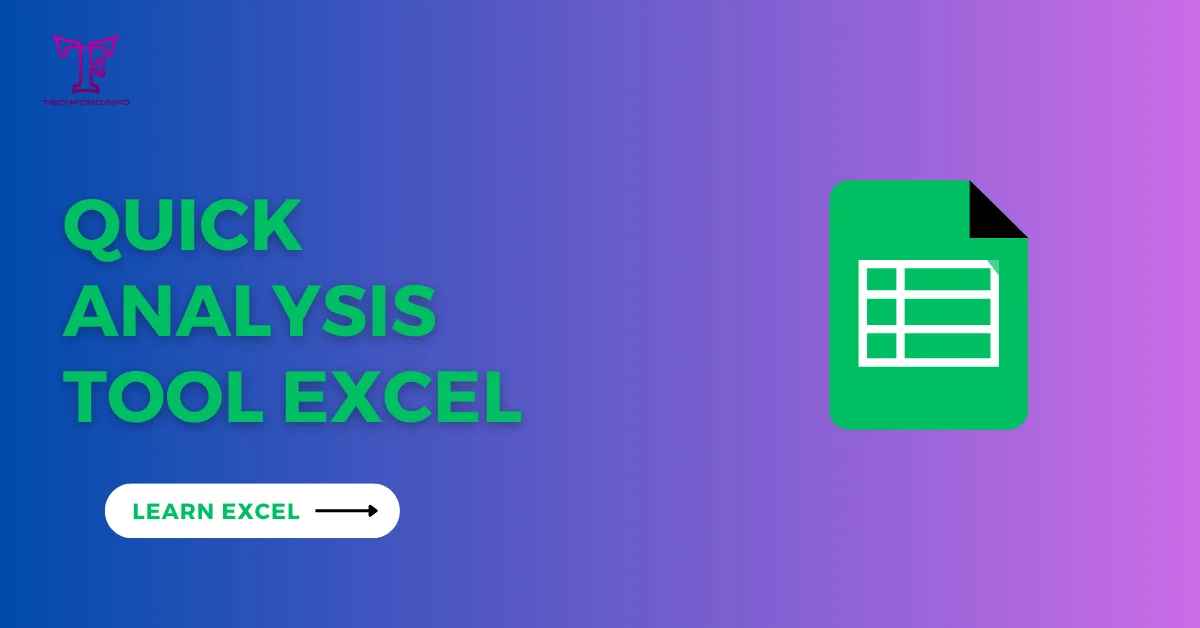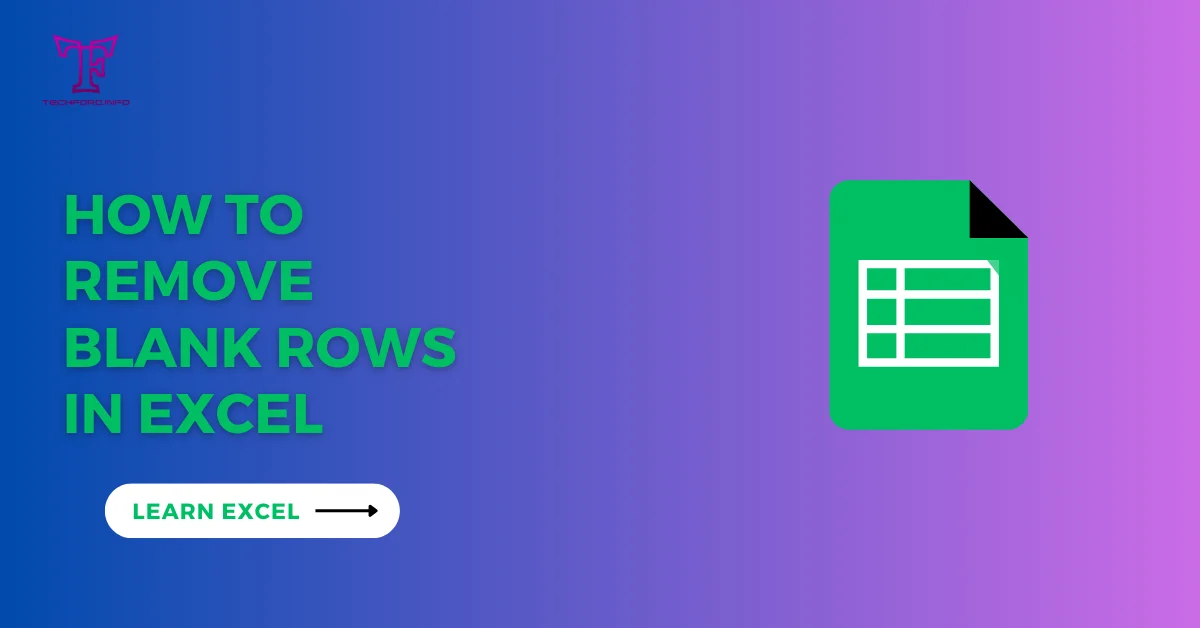Excel Weekday
As a powerful business analysis tool, the Excel WEEKDAY function offers insights into time management, scheduling, and data organization. It is crucial then to fully understand how this function operates and what it can do in the context of enhancing effectiveness and making rational decisions in any area of business. The following are some examples that explain more about the WEEKDAY function:
Employee Scheduling using Excel weekday
In retail businesses, the effective management of employee shifts is essential for operational continuity. To guarantee enough coverage during weekends and weekdays, one can create shift schedules using the WEEKDAY function.
Imagine this:
Each worker has a specific weekly timetable.

The weekends (Saturday and Sunday) have less demand and hence need less staffing while weekdays(Monday to Friday) require full staffing.

For instance, a business can use the following strategies when setting up a new schedule:
For each date in the plan, determine its weekday number using the WEEKDAY function.
According to their weekday groupings allocate the shifts for workers.
To meet changes in demand, optimize staff levels.

Conditional formatting will be useful in highlighting weekdays as well as weekends which will help managers to see how employees are distributed and make necessary adjustments.

Project Timeline Analysis: An Unannounced Prompt
Project management is the process of monitoring the timeframes and being able to deliver results on time and meet deadlines. The WEEKDAY function makes it easier to do a project timeline analysis by removing non-working days from computations, thereby providing a more realistic perspective on the duration of the project.
Here is an example:
A project has milestones that are well-defined and specific start and end dates.
Working days exclude weekends and holidays, which are limited to Monday through Friday.
Businesses can;
Calculate how many working days fall between different project milestones.
Find out if there are schedule conflicts or delays caused by weekends or holidays.
Make early changes to adjust for better resource allocation for timely delivery as explained by implementing these functions in businesses.
Visualizing them using Gantt charts or project management software, improves transparency among members as it leads to accountability and thus efficiency.
Forecasting Sales and Analyzing Seasonality
Perfect sales forecasting and management of inventory in the retail and e-commerce industries necessitate an analysis of seasonal trends. When using the Excel WEEKDAY function, businesses can examine sales data based on their weekly trends to provide for peak days and distribute resources.
Look at this scenario:
Sales data is collected over a long period which encompasses many weeks or several months.
Weekly sales patterns change from one week to another depending on weekdays, weekends, and promotions.
The Excel WEEKDAY function lets businesses do the following things:
Classify all sales data according to the day of the week as a way of recognizing regular patterns.
Examine how much difference a weekend makes in comparison with weekdays when it comes to overall sales performance.
Make specific marketing campaigns or promotional materials for maximum profits during peak times.
Using historical sales information and the WEEKDAY tool, firms can make improvements on their models of forecasting, and optimize stock levels while ensuring that clients receive products on time to increase customer satisfaction.
Finally, the Excel WEEKDAY function has numerous applications within multiple fields thereby enabling effective time control; allocation of resources; and strategic decision making. Implementing everyday activities with WEEKDAY analysis will enable organizations to streamline