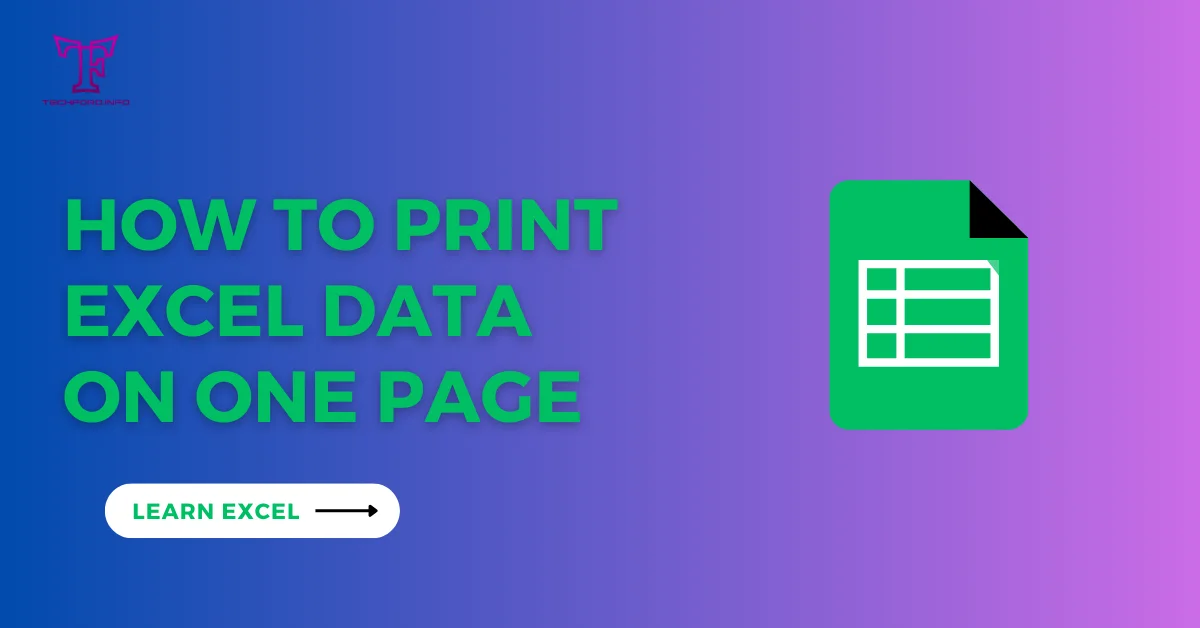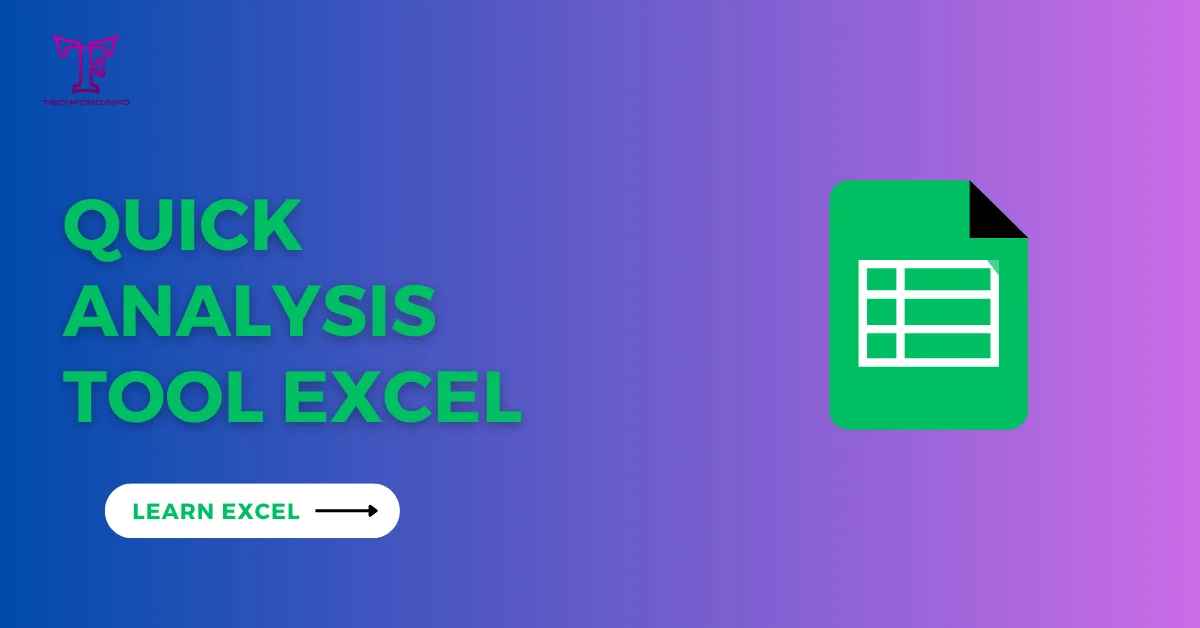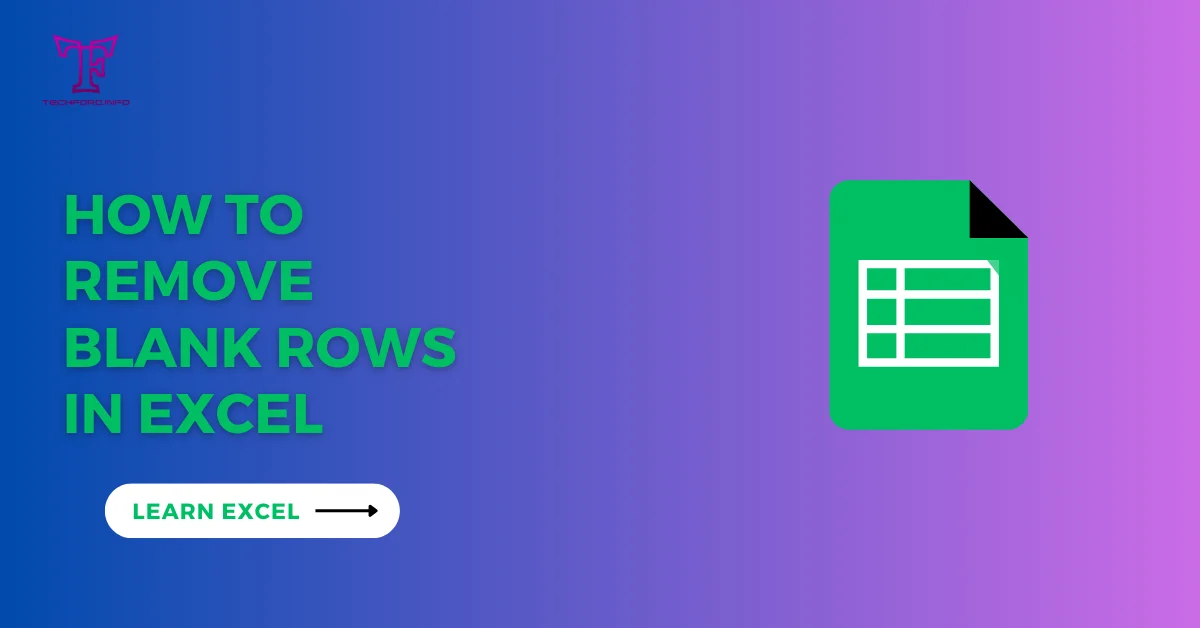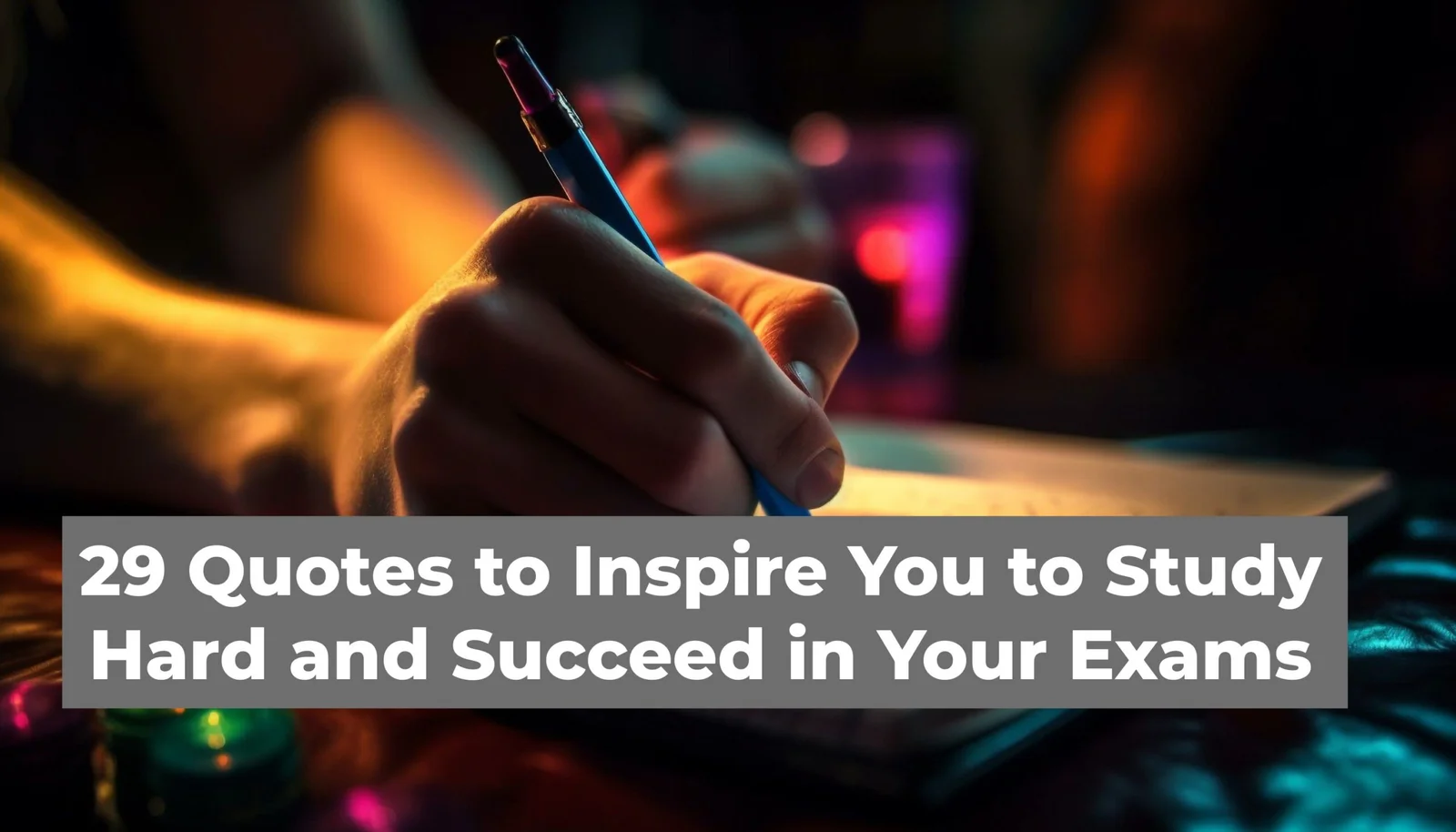Excel template
In this tutorial, we will learn about creating a workbook on the Excel template. The number of free templates is available in Excel.
Available Templates:
To create a workbook using the already available Excel templates, follow these steps:
- Click on the New Tab.
- Then click the More Templates option.
- Use the search box to find online templates.
- Then click the template you want to choose.
- Choose the Create option to use the templates.
Now Excel creates any workbook based on these budget Excel templates.
Creating your template:
You can also create your template and safely store it in the templates folder. You can create a new workbook on this budget Excel template by overwriting the original file.
- Open the file tab.
- Now click Save As.
- Press the browser option.
A window file opens and you save your file.
Now select the Excel template option from the list.
The templates folder automatically activates. You can also locate the budget file in by address bar.
Now press the save option.
Now you can create a budget Excel workbook by following the steps.
Again, click the file tab and click the New option.
Now click the Personal option.
The business budget template is showing up.
Inventory Excel Template
By using this method you also can save more templates like inventory Excel template. Excel has a large variety of inventory Excel templates which include home inventory, Personal inventory, and much more.
In the next tutorial, we will learn about Data validation in Excel.